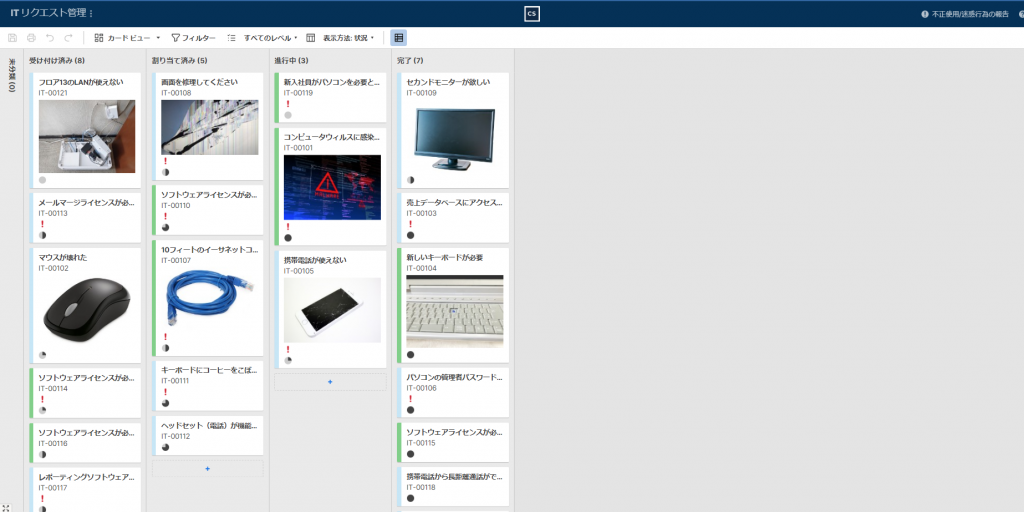- Of SmartsheetCard viewIt is an experience corner to have the image of.
- Single card viewdrop-down listBased onlaneMakeVisual classification and distributionAnd so on.
- For example, you can arrange tasks by charge and drag and drop cards to transfer tasks from a charge with a heavy load to another charge.
- Display method: You can experience how the view changes by changing.
Example of employee information
- SmartsheetImage in cellCan be pasted.
- If you make a card view with a face photo like this, you can see employee information from various angles.
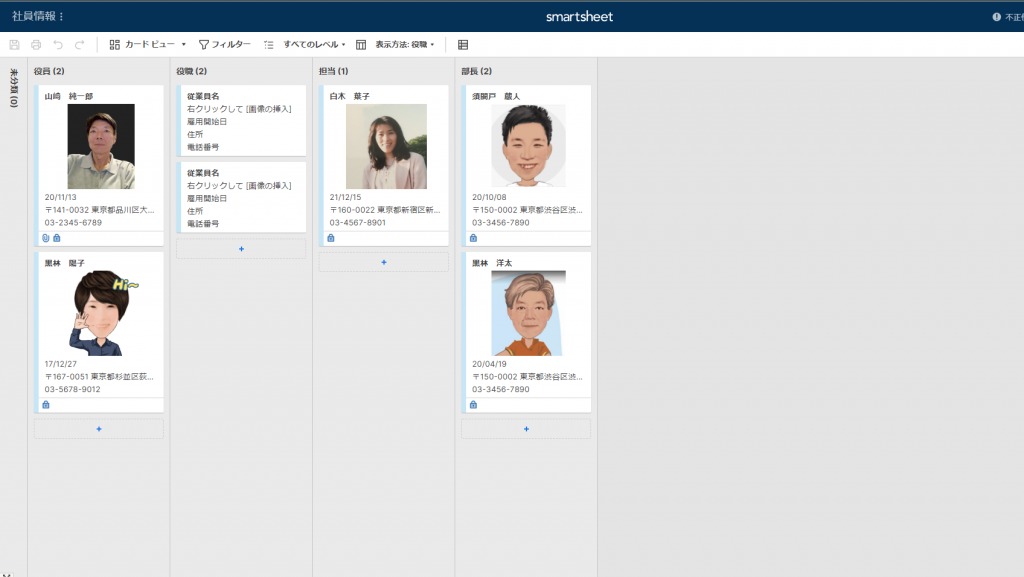
Equipment management example
- After clicking the link, the viewGrid viewとCard viewPlease replace it with and experience the change in the display.
- How to display: You can experience how the view changes by changing from status. (The storage location, administrator, and ordering staff can edit it. You can move the card to change it.)
- You can change the card to full display or compact display from the menu on the upper right.
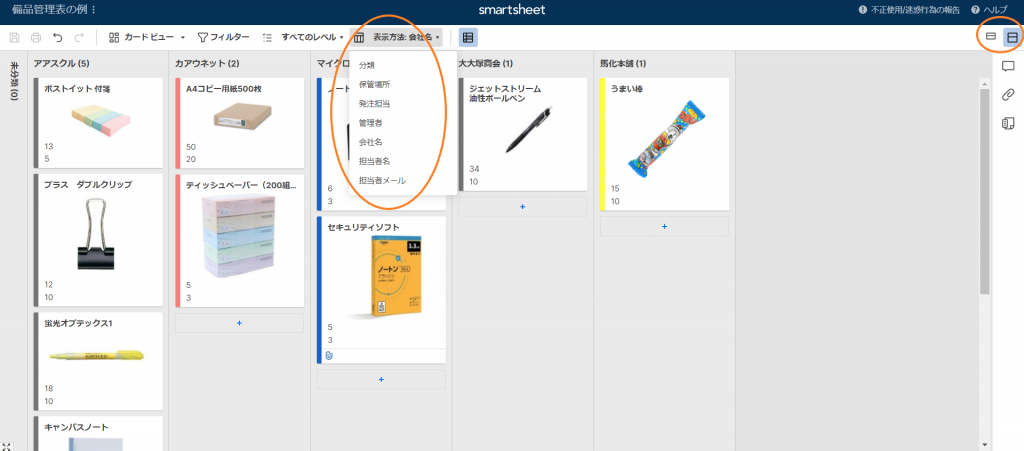
Example of issue tracking management
- View from grid viewCard view, Can change to calendar view each other.
- How to display: You can experience how the view changes by changing from status to assignee.
- FilterCheck for changes.
- If you enter the e-mail address in the assignment column by editing the table, the assignment will beNotification alertCan fly.
- In this sheet, as another method of protecting personal information, the line to which the assigned e-mail address has been added or changed is put on another sheet.mobileIt prevents the e-mail address from being disclosed.
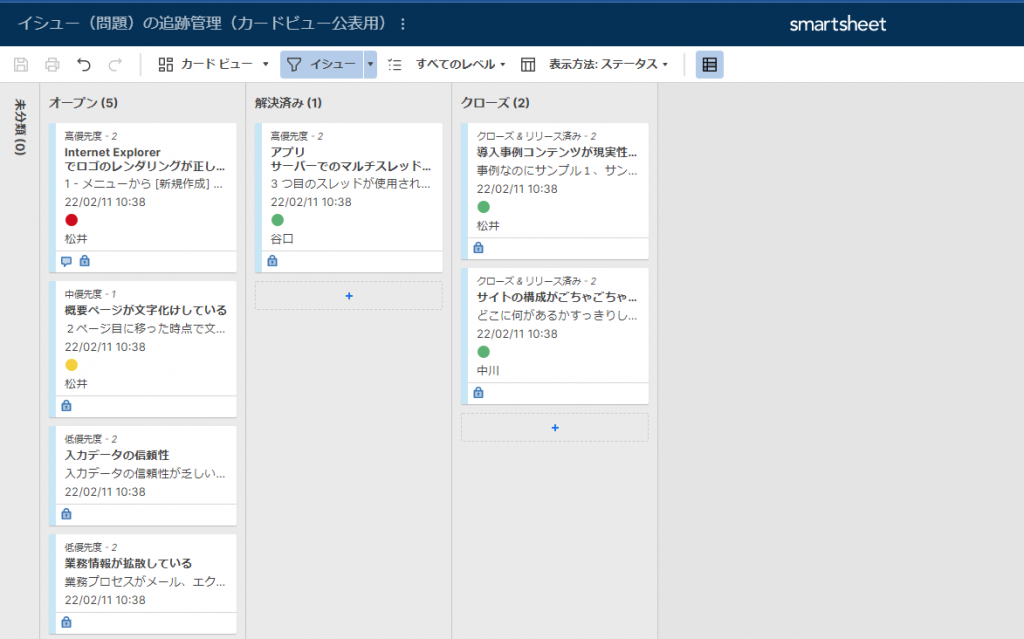
Bug tracking board example
- The default isCard viewSo, you can change the standard of the display method and see the bug from various angles.
- You can also change to a tabular grid view or calendar view.
- FormBug port is possible from. (Check the link in the grid view.)
- If you enter the email address of the assignment destination,AlertCan fly. (The line movement for personal information protection is the same as above.)
- Conditional formattingWill make the high priority "!" Bugs dark blue.
- Also, if you check Released, a strikethrough will be added.
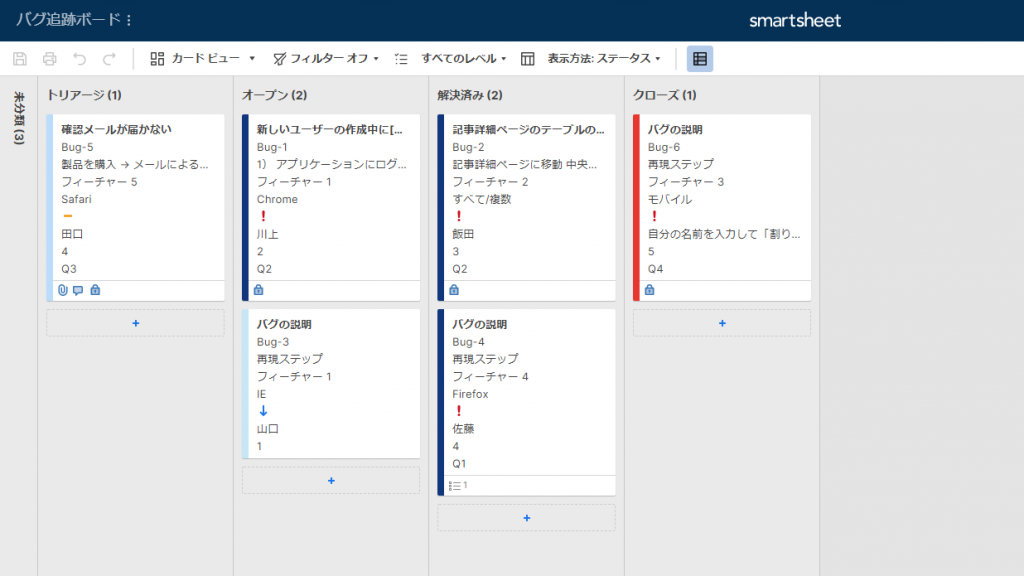
Agile backlog example
- An example of a bug tracker board for teams to track and manage bugs.
- It is possible to quickly grasp the whole picture by displaying the bug status, priority, and owner.
- Moving cards between lanes has the same effect as editing in grid view, allowing for quick updates.
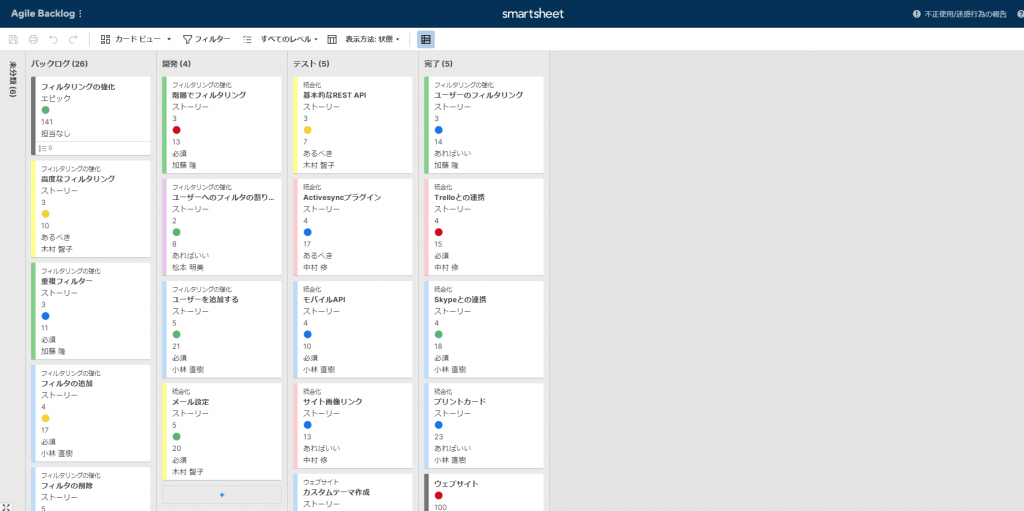
IT request management example
- This is an example of visually managing and tracking IT requests using Card View.
- You can change and analyze how the request is displayed, such as status, assignee, department, and priority.
- Click here to experience new requestslinks.