in the Smartsheet CommunityQuestionhad the following content:
"I have created a form for employees to fill out when requesting time off. However, when I fill out this form, the last request is on the first line and not on the last line. How can I change this, anyone? do you know?"
How to add form entries to bottom of sheet
This is explained in a community discussion, as the form "setting"You can set whether to add new entries at the bottom of the sheet or at the top of the sheet in the menu of .
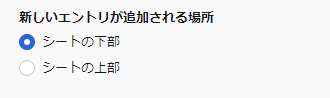
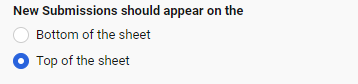
The form setting for the above question was at the top of the sheet, so "when you fill out the form, the last request was added to the first line".
Should form entries be at the bottom or top of the sheet?
Add to bottom of sheet
If you add a new line at the bottom,New lines are guaranteed to be placed after all existing lines.This is a good choice for normal usage where the information is arranged chronologically from oldest to newest without using sorting.
On the downside, finding the most recent entries can be difficult, especially if the sheet has many rows.
Especially when about XNUMX blank lines are added in a sheet imported from Google Sheet etc., a new entry is added to the XNUMXst line, for example, and the form may be misunderstood as not working.
You have to scroll the sheet to see the new items.
According to the Smartsheet documentation, "If the sheet is very large, add the form entries to the bottom of the sheet to speed up the submission process. ”.
Viewed from the API, a sheet row has a row ID and a row number, and display on the sheet is done by changing this row number.So if your sheet is very large, it might be better to add it to the bottom of the sheet, where it doesn't need to take system resources to change this row number.
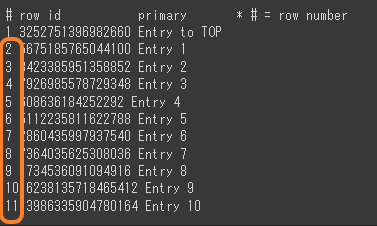
When adding to the top of the sheet
The advantage of adding a new row to the top is thatNew items appear immediately without scrollingIt is that.
They appear at the top of the sheet, making it easier to find the most recent items.for example,Useful for time-sensitive data, where the most recent items are most important.
The downside is that the current rows may be out of order, and the new rows may not fit into the existing sort order based on other columns.
Also, as we saw above,For large sheets, it can affect performance.