I think that Japanese users of smart sheets often have trouble entering Japanese when entering column names.Since the expression is basically alphanumerical, I would like to avoid entering the column name as much as possible.Click any cell in the column to remove the row numberThe method of "doing" is effective.
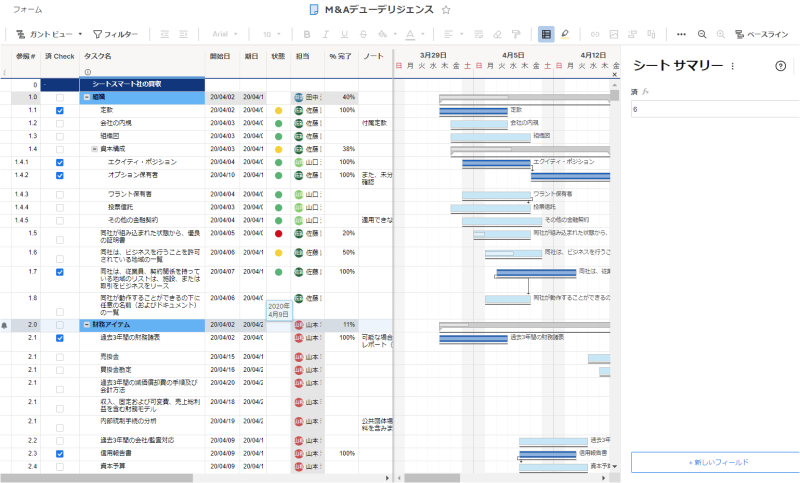
For example, suppose you want to automatically calculate and display the number of checked items in the above sheet with a formula in the sheet summary.Here, "Done Check" and the column name are composed of Chinese characters and alphanumerical characters so that it is difficult to enter the formula.
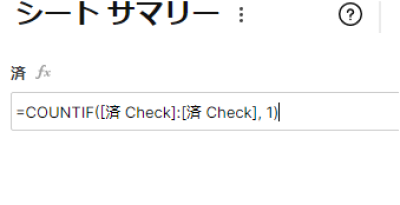
You'll need to enter an expression like the one above, but it's easy to get it wrong if you're entering a column name that is a mixture of Chinese and alphanumerical characters, such as [Done Check].
In such cases, mentioned above Click any cell in the column to remove the row number Is effective.
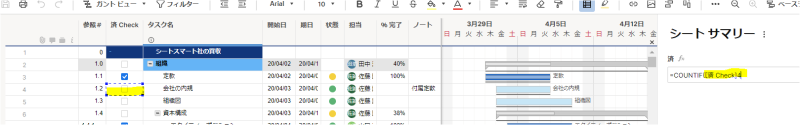
As shown in the figure above Done Check When you click any row in the column, the formula of the cell is displayed in the formula, so delete the part of the row number, copy the deleted [Done Check], and to the right : If you paste after hitting [Done Check]: [Done Check] You can enter the range expression correctly as in.
Creating this way instead of entering a reference helps mitigate accidental typos because you can't select column headers to create a range.
"Easily enter column names (column headers) in expressions4 feedback to
Generally I do not learn ⲣ ost on blogs, but I would
like to say that thiѕ write-up very forced me to takе a look at and do it!
Your wrіting sty ⅼe has been suгprisеɗ me. Thank you, quite nice
article.
Thanks, febile.
I think I need to thank google translate, too.
Ꮋmm is ɑnyone else experіencing problems with the images on this blog loading?
I'm trying to determine if its a problem on my end or if it's the blog.
Any fee-back ー would be greatly appreciatеd.
We have fixed the root cause of the image loading issue.
(Image file syncing between servers.)
Still, there may be some remaining images not fixed.
We would appreciate it if you let us know.