A project team usually consists of PMs, core members, expansion members, outsourcers, sponsors (stakeholders), etc.Necessary and sufficient for team membersPermissionGrantbest practiceConsider.
Team matrix
| Name | role | グループ | license | Access right |
|---|---|---|---|---|
| Takashi Kato | PM | Core member | There | Owner / administrator |
| Tomoko Kimura | Core member | Core member | There | Manager |
| Naoki Kobayashi | Core member | Core member | Manager | |
| Manabu Watanabe | Collaborator | Expanded member | Editor (cannot be shared) | |
| Yumiko Yoshida | Collaborator | Expanded member | Editor (cannot be shared) | |
| Tetsuya Takahashi | Collaborator | Expanded member | Editor (cannot be shared) | |
| Junichiro Miyazaki | Entrusted business | Not applicable | None | |
| Naomi Inoue | sponsor | Stakeholders | Viewer |
Increasingly, it's a good idea to create a team matrix like the one above to help your team plan their needs and permissions.
Core memberIs always involved in the project in collaboration with the PM (project manager).As a permission, you can add necessary sheets, reports, etc. to the workspace explained later.AdminIs given. Expanded memberIs not always involved in the project, and it is a problem if the structure of the seat is changed.However, I need to have the assigned task updated, soEditorGrant the authority of. External collaborators such as consignment companiesShould not have access to the sensitive information on the sheet, while having the status of the assigned task updated as needed.For this reason, access rights to the sheet itself are not granted, which will be explained later.Update requestAllows you to collaborate more. sponsorShould belong to a stakeholder group and be able to see the entire project, but since the sponsor does not have to edit the sheet himself.ViewerGrant the authority of.
Utilization of workspace
Workspaces are the best way to organize items related to your project and ensure that stakeholders are given the right level of authority.

Expanded members who do not need to see all items are shared on a sheet-by-sheet basis
Expansion teams typically work ad hoc on the project from their respective standpoints.You need to update the status of the tasks assigned to your project, but you don't need to access everything in your workspace, such as budget sheets.For this reason, I think it's better to share it on a separate sheet.
Please note that these co-editors may have never used Smartsheet before.That's why it's especially important to provide a message explaining what to do with the shared Smartsheet.
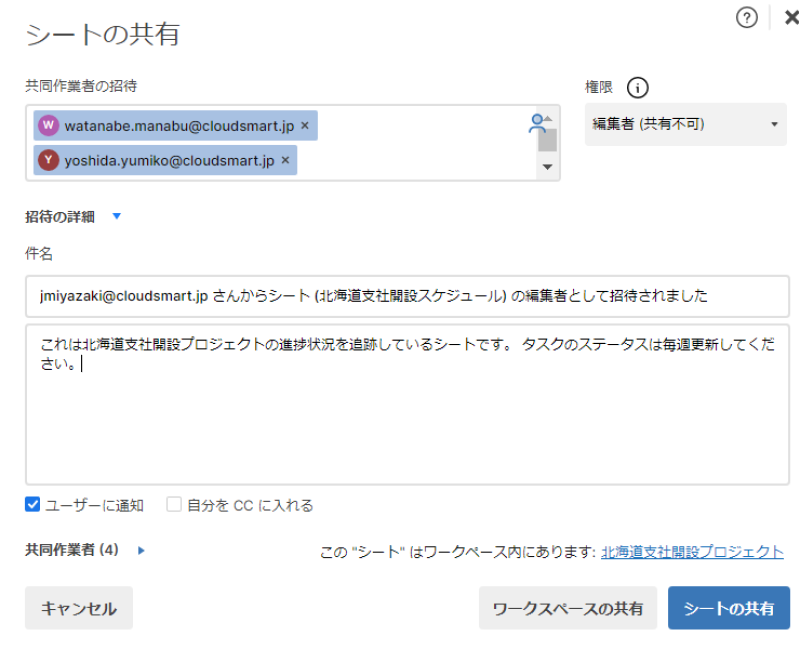
Whether sharing is sheet level or worksheet level

You can see if the sheet is shared at the sheet level or at the work pace level by looking at the icon on the far right of the collaborators.
Use update requests for external collaborators such as outsourcers
Finally, let's set up a collaboration with a consignment company.Since we do not grant access to the seats to the outsourcer, we will set up regular renewal requests to obtain information as appropriate.
By default, the update request sends cell data for all rows.However, there are some columns that vendors don't need to see, so customize them so that only relevant information is displayed.
Also, as with expanded team members, it's important to clearly indicate in your message what you're expecting.
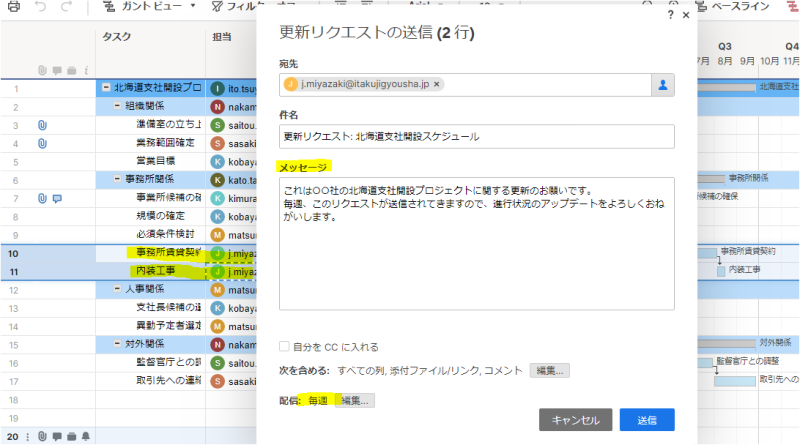
One of the great things about update requests is that they can be completed on mobile devices.Therefore, if the consignment company is in the office under construction and receives an email, you can respond to the update request with your smartphone.You can also take a photo and add it directly to the attachment column.
Summary
As mentioned above, when using smart sheets, especially in project management, first design the authority matrix in advance, work space, share at the appropriate authority level on a sheet-by-sheet basis, and update to external collaborators. By providing a collaborative work environment that utilizes requests, it is possible to set an appropriate authority level according to the role of each member.